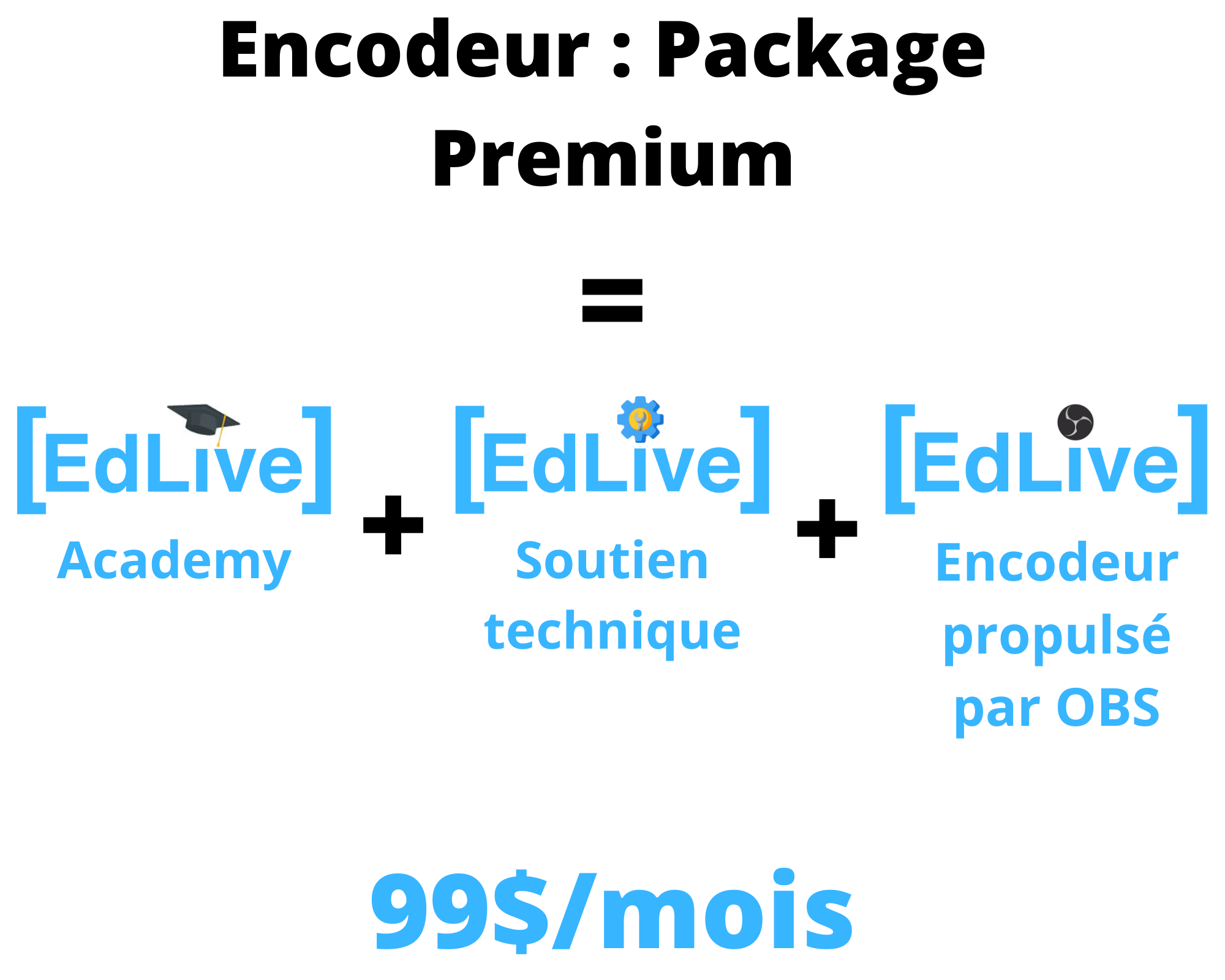Encoder: Premium Package
Access to an encoder license.
Access to encoder updates.
Access to the encoder scene library.
Access to EdLive Academy encoder and lightboard.
Access to encoder and lightboard technical support.
Access to an annual bank of 3h00 for continuing education.

Register to access all EdLive Academy content below.

Register to access technical support directly via your EdLive profile.

Once registered, you'll receive an email to install the EdLive encoder powered by OBS.
EdLive Academy content
- 1. Studio Premium Kit detailed assembly instructions :
- 1.1. Base Kit
- 1.2 Front panel
- 1.3. Side table
- 1.4. Lighting
- 1.5. Power Box
- 1.6. Side screen structure
- 1.7 Power cables
- 1.8. Side screen
- 1.9. Front screen
- 1.10. USB hub
- 1.11. Camera
- 1.12. Micro
- 1.13. Background
- 2. Software training video :
- 2.1. Philosophies of use :
- 2.1.1. Synchronous
- 2.1.2. Asynchronous
- 2.2. Software settings :
- 2.2.1. Power Point
- 2.2.2 Zoom
- 2.2.3. Microsoft Teams
- 2.2.4. Chrome browser
- 2.3 EdLive encoder powered by OBS :
- 2.3.1 Installation
- 2.3.2. Presentation
- 2.3.3. Configuration
- 2.3.4. Use
- 2.5. Use cases :
- 2.5.1. Sychronous
- 2.5.2 Asynchronous
- 2.1. Philosophies of use :
Course content
Assembly instructions
Usage philosophies
Software settings
EdLive encoder powered by OBS
Use cases
In the package :
- Encoder: access to a license.
- Encoder: access to updates.
- Encoder and LightBoard: access to technical support.
- Encoder and LightBoard: access to scene library.
- Encoder and LightBoard: access to the EdLive Academy.
- Access to an annual bank of 3h00 for continuing education.